Internet Connection Sharing with Mudfish
At this section, it describes how to set up Mudfish for PS3, PS4, Wii and Xbox. This is based on Windows 10.
Preparation
Requirements
- 'Host Computer' having at least 2 NICs (Network Interface Card) or a NIC having more 2 ethernet ports.
- Your game machine.
Set up 'Host Computer'
With one NIC (Network Interface Card) you should connect the internet cable. And for other NIC you should connect with your game machine.
Install mudfish at 'Host Computer'.
Setup
Turn off 'Internet Connection Sharing'
At 'Host Computer', moves to 'Control Panel → Network and Internet → Network and Sharing Center → Change adapter settings' menu.
Finds the network adapter which connects with the internet cable. Please make sure that the lan cable is connected with your ISP.
At that network adapter, clicks the right mouse button and opens 'Properties' window.
At 'Sharing' tab, please make sure that "Allow other network users to connect through this computer's Internet Connection" is turned off.
Clicks "OK" button after changing it.
Now it's a turn for "TAP-Win32 Adapter V9" network adapter which is installed by Mudfish.
Please follow step 3 and step 4 to turn off 'Internet Connection Sharing' for this adapter too.
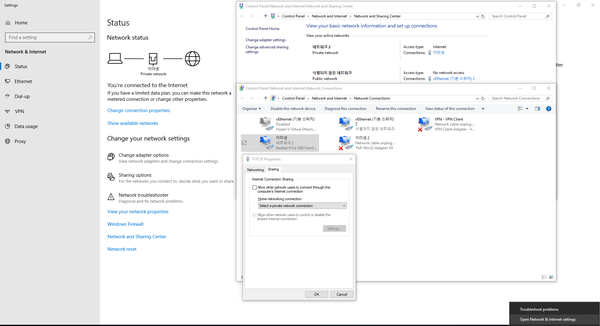
Runs Mudfish
At 'Host Computer', sets Full VPN mode and runs Mudfish.
Full VPN mode is required at Windows environment.
Please make sure that the auto configuration is completed properly.
Turn on 'Internet Connection Sharing'
At 'Host Computer', moves to 'Control Panel → Network and Internet → Network and Sharing Center → Change adapter settings' menu.
At 'TAP-Win32 Adapter V9' network adapter, clicks the right mouse button and opens 'Properties' window.
At 'Sharing' tab, please make sure that "Allow other network users to connect through this computer's Internet Connection" is turned on.
- If your system has multiple network adapters, you can see the selection menu for "Home networking connection":
For this menu, you should specify a network name (adapter) which is connected with your game machine.
Clicks "OK" button after changing it.
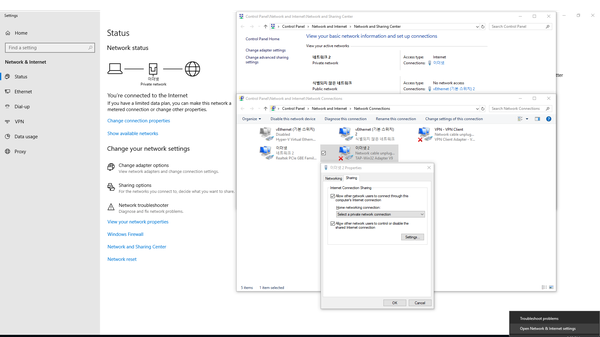
Okay. It's done. Please check your game machine is working fine with Mudfish.
