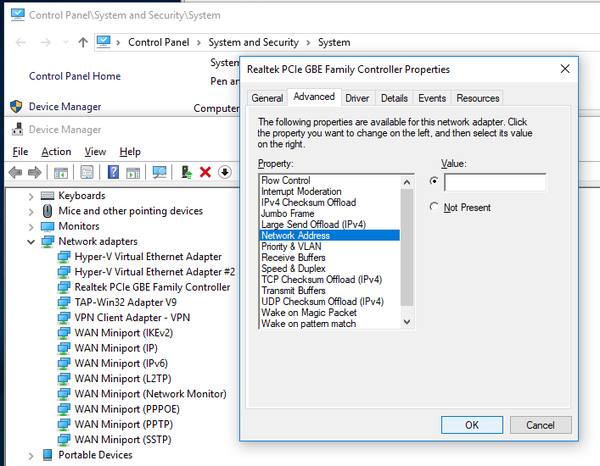Mudfish Nodes
This section describes information if you have a problem to communicate with Mudfish nodes (not master server).
Changing Connection Protocol
As default, Mudfish could communicate with Mudfish nodes based on TCP (port 10008) and UDP (port 10008) based. And default is UDP-based.
If you feel that your connections are blocked by network firewall, you can change the connection protocol from one to another
At 'Setup → Program', you can see these options.
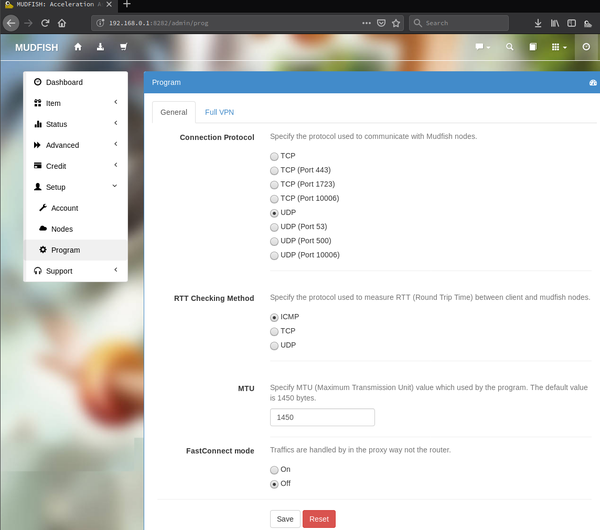
If you're enabled Expert Mode , you can see more options for connection protocol. For examples,
- TCP (Port 10008)
- TCP (Port 443)
- TCP (Port 10006)
- UDP (Port 10008)
- UDP (Port 53)
- UDP (Port 10006)
Changing Mac Address
Some network firewall blocks based on Mac address of your NIC card. With googling you can find a lot of links about how to change it for example,