Firefox
Installation
To install Firefox extension:
-
Visit
Firefoxextension home of Mudfish.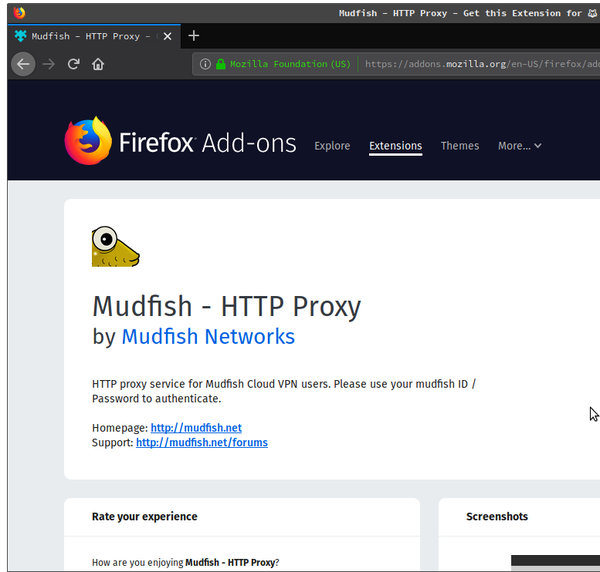
Clicks "+ Add to Firefox" button.
-
As default, Mudfish icon isn't visible on toolbar. So you need to customize your toolbar at Menu.
Open the menu and click "Customize" button.
-
Drag and drop Mudfish icon to toolbar.
Menu
By clicking Mudfish icon at the browser toolbar, you can see the following
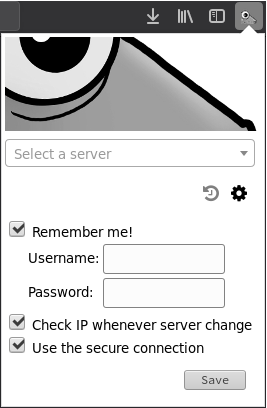
-
Mudfish Servers
It lists all available mudfish nodes. By selecting one you can access the mudfish node. When you try to access the node, it could ask your mudfish ID and password.
-
Recently Used
It lists mudfish nodes you recently used.
-
Disconnect
It's enabled to click if you're accessing the mudfish node. By clicking, it disconnects the connection.
-
Options
-
Check IP whenever server change
If this option is enabled, it opens the new tab accessing to https://myip.mudfish.net whenever you change the mudfish node. It shows current your public IP.
-
Use the secure connection
Uses HTTPS (encrypted) protocol to communicate to mudfish nodes instead of using HTTP (insecure) protocol. This option could be useful if you're under DPI (Deep Packet Inspection) appliance or network firewall.
-
-
Home Page
Visit the mudfish homepage.
-
Support
Visit the mudfish forums.