Installation
Chrome Web Store
At https://mudfish.net/download link, you can find the link of Chrome Web Store. After clicking the link, please follow the instruction of Chrome Browser.
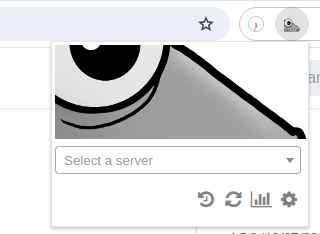
Manual
You can install the mudfish webextension for Google Chrome manually as follows. At this section, we assume that you're using v4.6.6 version:
-
Download https://mudfish.net/releases/mudfish-chrome-4.6.6.zip and unzip.
-
Load unpacked extension. For details, please check How to load unpacked or unsafe extensions link. And check whether it's loadable successfully.