How to use
You can find the mudfish menu in the ipTIME router by the following method.
-
Login the admin page of ipTIME router. Normally it's at http://192.168.0.1 URL.
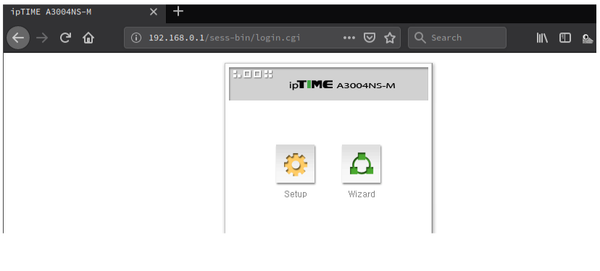
-
At Config Explorer, Please move 'Advanced Setup → Utility → GAMING VPN' Please select 'Start' or 'Stop' at Operation then do 'Apply'.
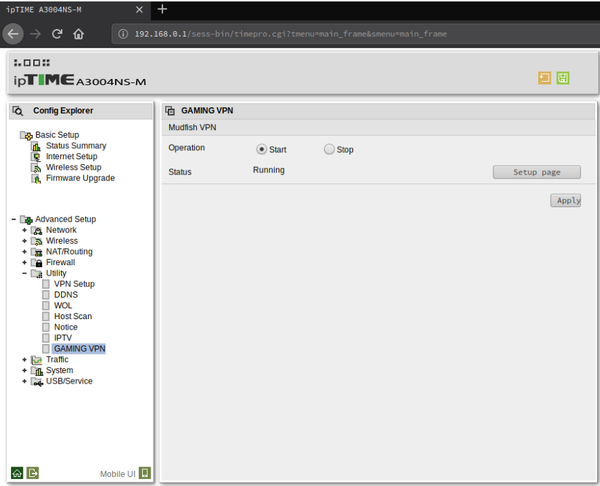
-
You can access Mudfish UI by clicking 'Setup Page' button.