Installation
Mudfish is an application which could be used to avoid the network congestion by changing the physical routing path through Mudfish VPN servers.
Please check the below table of contents:
Download
The latest package found at the download section of https://mudfish.net . The packages for 32 bit and 64 bit machines are available.
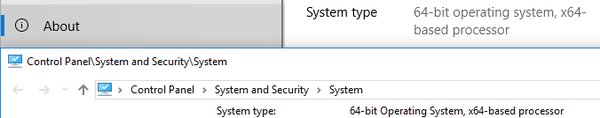
If you're looking for the old / previous versions of Mudfish, please use https://mudfish.net/releases/ link.
Install
Windows
The first screen of Mudfish installer is the component menu.
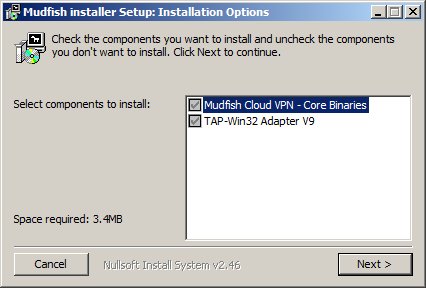
There are two components and each item installs as follows:
-
Mudfish - Core Binaries
Core files. Three programs are contained that Mudfish Core, Mudfish Flow Controller and Mudfish Launcher.
-
TAP-Win32 Adapter v9
Miniport adapter working with core programs. tap0901 driver distributed by OpenVPN technology Inc. will be installed.
Next step is an installation folder selection. In this document we
assume that you install the program at C:\Program Files\Mudfish Cloud VPN (
C:\Program Files (x86)\Mudfish Cloud VPN for 64-bit machine).
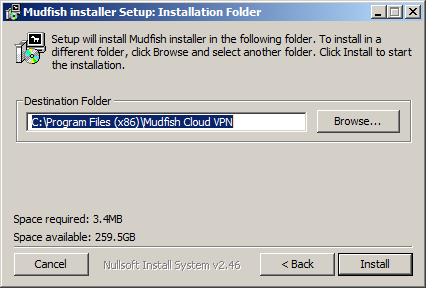
After selecting the install folder then click 'Install' button.
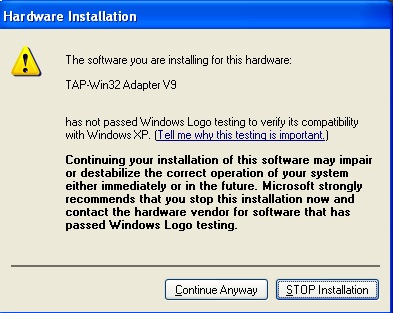
If it's your first installation for Mudfish, you could encounter the following warning messages to install TAP-Win32 Adapter v9. This network driver must be installed.
If you're a Windows 7, 8, 8.1, 10 user, the following dialog box could come up.
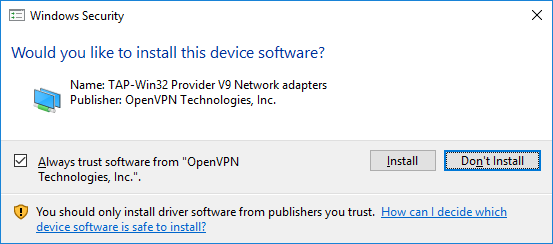
Keeps going to install.
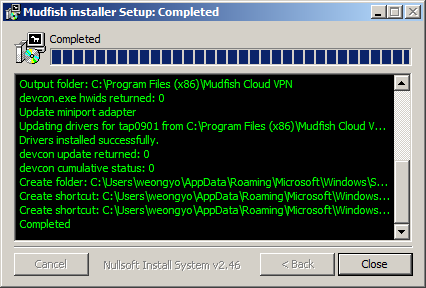
Mac OS X
We assume that you downloaded a Mudfish package from the download page and the file extension of package is ".dmg". With double-clicking the file, it'll be mounted on the OS and show the folder. You can install the Mudfish by copying the icon into Applications folder.

Like other applications, the drag-and-drop into Applications folder is all to install
Please note that just clicking the Mudfish icon on .dmg image would not work. It's required to install it into the Applications to run.
Linux
We assume that that you downloaded a Mudfish package from the download
page and its file extension is .sh.
$ wget https://mudfish.net/releases/mudfish-5.8.8-linux-x86_64.sh
$ sudo sh mudfish-5.8.8-linux-x86_64.sh
Verifying archive integrity... All good.
Uncompressing Mudfish v5.8.8......
Installation is done under /opt/mudfish/5.8.8.
$ ls -l /opt/mudfish/5.8.8/bin/
At linux package, there are three executable binary files and the installation
path would be always /opt/mudfish/$(VERSION)/bin/. Please note that
$(VERSION) is vary depending on what version you're installed.