Unsupported Games
At Mudfish, there are multiple ways to play with unsupported games. Below are all lists if I remember correctly.
-
Use Full VPN mode + WFP Item mode combination.
To use this combination, Mudfish Cloud VPN v5.5.4 or above version is required.
If it works fine, this is a recommended one. Because Full VPN mode is enabled, all traffics from the computer will be redirected to Mudfish. However you can add the exceptional rules based on "process name" or "network range (CIDR format)".
-
Use Full VPN mode. It's working for all game types but without caution, it could charge a lot of Mudfish credits.
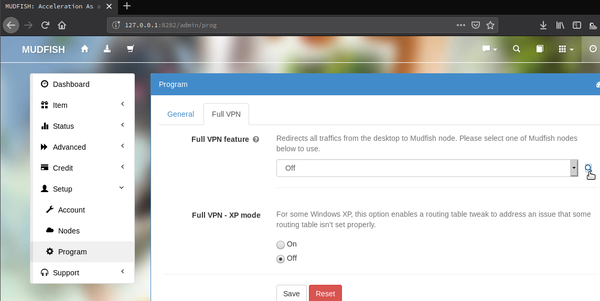
-
Create your own custom item supported by Mudfish. For details please see Create Custom Item.
-
Use Proxifier. If you're familiar to use Proxifier, you can try with Mudfish with Proxifier document.
For details about Proxifier, please check Comparison of proxifiers table.
-
If you can do the packet dump for your game, just send me the game server information. I can register it officially :-)
For details about how to do the packet dump, please refer to