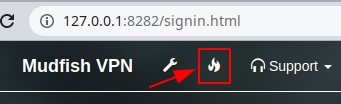Mudfish Master Server
This section describes about if you're encountering issues for Mudfish Master Server to connect.
Using -O option
Since Mudfish Cloud VPN v5.7.1 or above,
-Ooption is deprecated and removed.If you're using this option and the latest client version, you need to remove it to launch properly.
-
After clicking "Start" button of Windows, moves to or find "Mudfish Cloud VPN" menu.
-
Opens the property window of "Mudfish Launcher" icon by clicking the right mouse button on it.
-
Modify the command which found at "Target(T)" box that as default, the following value is set::
"C:\Program Files\Mudfish Cloud VPN\mudrun.exe" -
Changes the command with -O option. For example, looks like below::
"C:\Program Files\Mudfish Cloud VPN\mudrun.exe" -O -
As result, "Target(T)" would be like below:
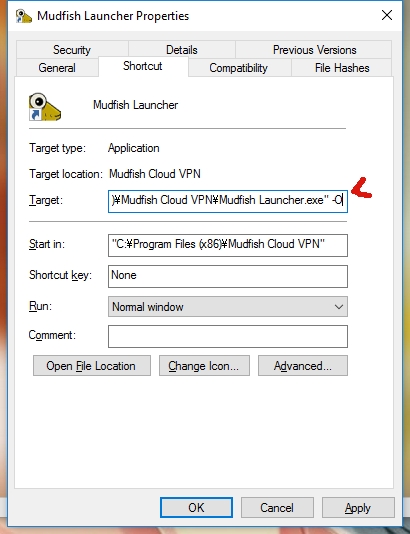
-
-O option turns on a feature using IP and port of old master server.
Using -t option
If you're using Mudfish Cloud VPN v5.7.1 or above, you cam simply enable
-toption by clicking 'Fire Icon' at the sign in menu.
-
At the property window of "Mudfish Launcher" icon, modify the command as follows:
"C:\Program Files\Mudfish Cloud VPN\mudrun.exe" -t
-
-t option turns on a feature sending a fake HTTP request.
Using HTTP-Proxy option
Since mudfish v5.2.0 or later, it provides HTTP-proxy feature to communicate with mudfish master server.
If you tried both -O and -t options but doesn't work, you can try to test
with this option.
For details, please check Connecting Mudfish in China link.